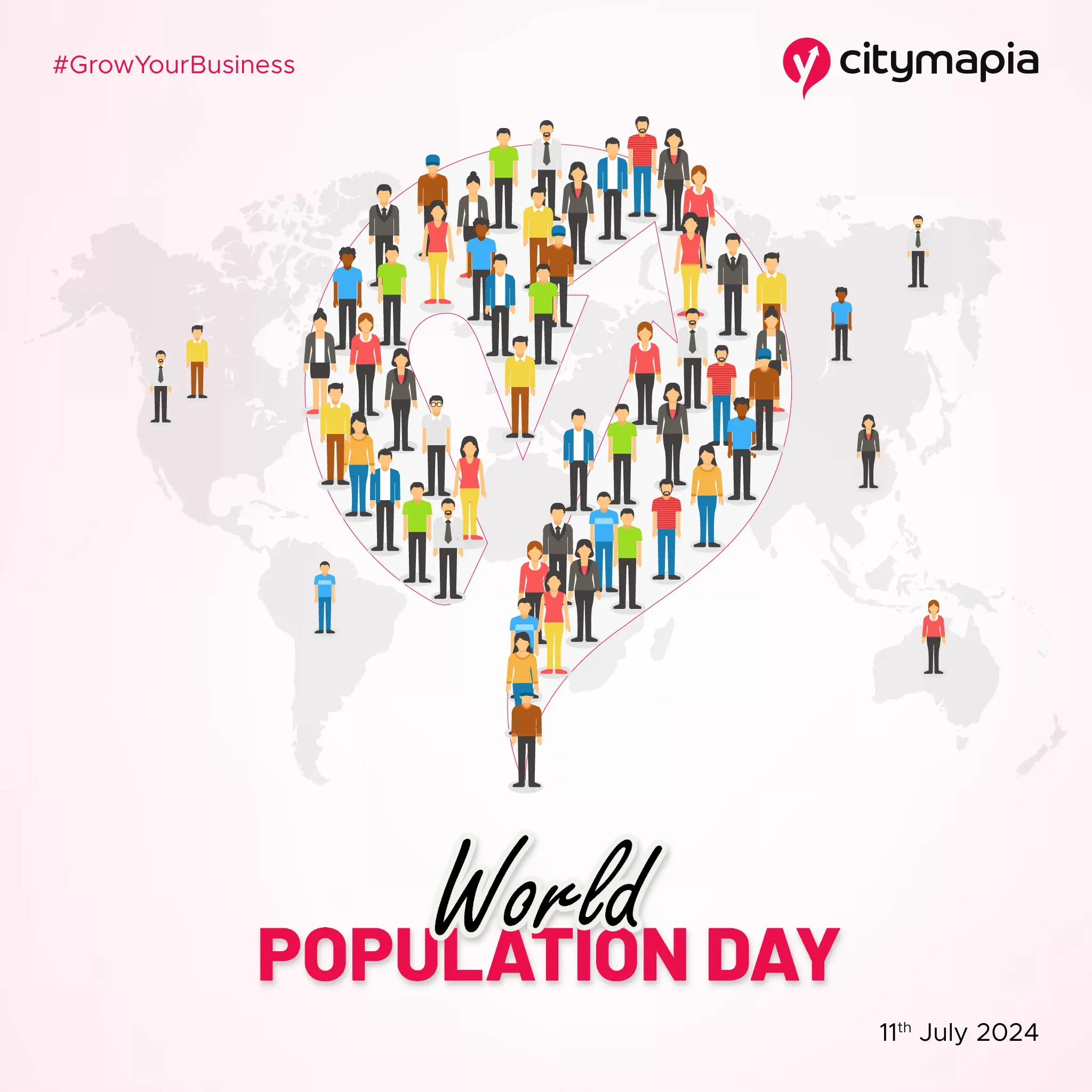Know your ‘Future Customers’ with Citymapia Business Page- See How!
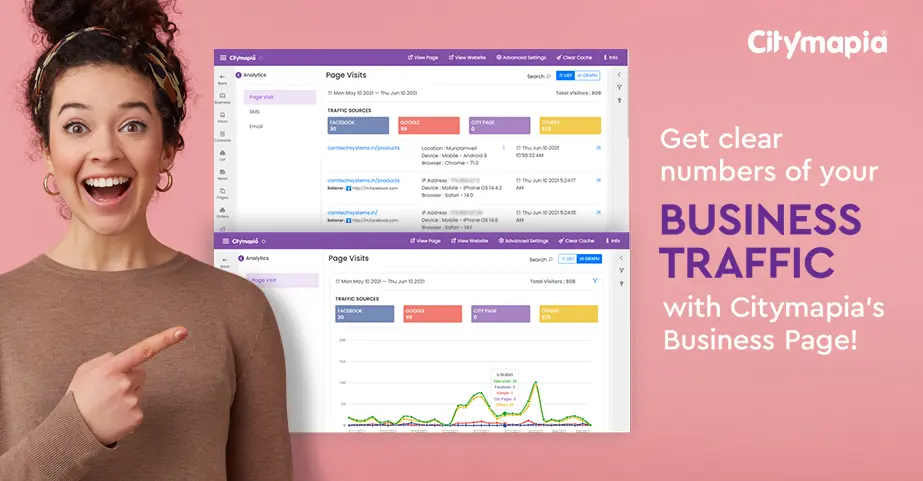
For online businesses, it is users who turn to leads which in turn change to customers.
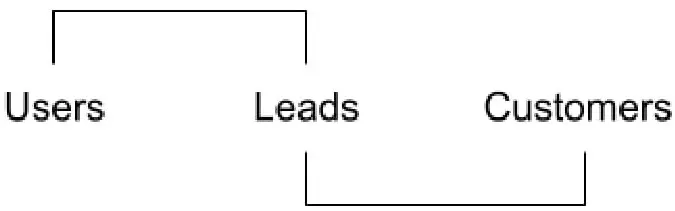
To plan how to turn the users into customers, one should start from their users. So this blog is specifically dedicated to all digital marketers, business development executives, business owners and other professionals who are so interested in their clients and client activities. Now, all of these people could have a clear view of their audience with the Citymapia Business page.
Digital Marketing brings in more users! Different methods under digital marketing such as SEO Services, Social Media Marketing etc are ways you can choose. Whatever method you choose, the focus of each service is bringing new leads to your business, satisfy your existing customer needs and connecting them right away.
Not every online marketing method can give you the expected results! And no one can guarantee if the digital marketing strategy you use could result in success! But knowing a few details regarding your business can help in the success of the chosen digital marketing strategy.
A few basics to start with when doing online marketing is to know-
1. Who your users are?
2. From where do your users come from?
3. What product or service you have is most popular?
4. Where your users are located?
5. How often users search for you?
To get started with these questions, you need accurate data in numbers that the above questions talk about. Because as the famous statistician, Edwards Deming said
“Without data, you are just another person with an opinion.”
And to find the exact data, you need a friendly tool that gives you the exact data on the numbers that the above questions talk about.
Getting that friendlier tool is easy when you have the Citymapia Business Page!
The first thing you need to do is to create a Citymapia Business Page(just like-https://www.citymapia.com/thiruvananthapuram/teds-academy )
Here you have the Citymapia Business page in-built with analytics which helps you answer the above questions and in turn, helps you to come with an online marketing plan.
Hoping now that you know about Citymapia Business Page. Now let us go to the analytics of the page.
This is what you see when you click on the analytics in your administration dashboard of the page!
As you can see, this page will talk about the page visits of your business page in Citymapia.
Right now the page visits are shown in a listing mode which is indicated by the ‘List’ button shown. Later we can click on the ‘Graph’ to have a look at the graphical view of visitors
The date is automatically set showing data of the last 30 days from now. Based on this same time period, you can get the exact numbers of total visitors (given at the right end) .
You can edit and set the date to see the history of visitors for more than the last 30 days by clicking the filter button on the right side.
Next, we get a brief view of the business page’s traffic analysis sources. In simple words, the way or medium through which your users visit this business page are shown by the four coloured boxes that are-
1. The number of users that came to your business page through Facebook is shown in the blue box
2. The number of users that came to your business page through Google is shown in the red box.
3. The number of users that came to your business page through Citypage(Citymapia Business Page) is shown in the purple box
4. And the number of customers that came to your business page through other applications/websites like Instagram, Whatsapp, Bing, other websites etc.
The final section shows the real-time tracking of visitors arranged from the latest visit at the first to the visits that happened before.
On a deeper look, this is what we can see
1. Your business page or the product/service page’s link which is recently visited
2. Referrer here shows the source(Google, Facebook etc) that directed to this link
3. Location details, IP address, Device details etc of the visitor. If this visitor has registered with you once, then you could also see their name
4. Time and date at which the last visitor visited your business page
5. You could also visit that particular page the visitor viewed by clicking on the arrow button on the right side.
Now to view as a graph, click on the ‘Graph’ button on the right side which then gives you the business page performance as a graph.
The best thing about this graphical view is that you can see the daily visits too to your business page
You can adjust the date and see the previous visit data as said above.
As additional information, you also get exact data on the
1. Total number of clicks at individual pages on the business page
2. The country from where your visitors visited
3. The cities(approx) from where you visitors visited
4. The devices your visitors use
Now, did you get answers to the questions needed to create the online marketing campaign?
Now you will know, how many customers are interested in your business, their location, the devices they use and more. Accordingly, you can plan to promote your businesses’ products and services and connect with potential users.
Such as when you find that most visitors visit your business page through Facebook, then Facebook is where your market opportunity is present. Doing a Facebook ad helps to attract a lot of users in this case. If the visits are from Google, concentrate on the Google ranking because it shows that your 'future customers' are searching for providers like you and your competitors.
In short, a Citymapia Business page gives you a step forward to design a online marketing plan as it provides precise market data
Isn’t this cool that Citymapia Business Page does bring data to you in addition to gaining customers?
There are still a lot of ways in which the Citymapia Business Page promotes your business. Kindly wait for our upcoming blogs. We will get you there!